Blog Archive
- 2011 (1)
-
2010
(43)
- November(12)
-
October(22)
- Registry hints which can help you but please try i...
- Naevius USB Antivirus | 2.1 | 5 MB |[Hotfile]
- H&M StudioLine Web | 3.70.19.0 | Portable | 226MB ...
- Sonne CD Copy Master | 1.0.1.612 | Portable | 17 M...
- Winstep Xtreme v10.9 RePack | 88MB | [Hotfile]
- PC Optimizer Pro | 6.0.8.3 | 2 Mb | [Filesonic]
- Anti-Trojan Elite | 5.2.0 | 7 MB | [Filesonic]
- Aimersoft Video Studio Express 1.0.0.18 Portable 1...
- TuneUp Utilities 2011 Build 10.0.2011.65 Final Por...
- Any DVD Converter Professional 4.1.0 Multilanguage
- Video2Webcam 3.1.9.6 5 Mb
- iSkysoft Video Studio Express 1.0.0.3 18 MB
- FlashBoot v2.0b 55 MB
- DPAD 4.5.3.5 Portable
- AMS Software Photo Effects 2.75 Portable
- Expert GPS TopoGrafix Edition | v4.18 | Portable |...
- WinZip Pro (2010) | 29MB | [Rapidshare]
- Flash Banner Designer | v5.0 | 38 MB | {rapidshare}
- AVG Internet Security | 2011 | 10.0.1153 | Build 3...
- Y!Supra Version 1.0.0.61 Update (10/19/2010)
- The Foundry NukeX 6.1V2 Portable
- The Logo Creator MEGA pak 5.2 Portable
- August(2)
- July(6)
- June(1)
Sunday, October 31, 2010
Registry hints which can help you but please try it at your risk!
Here are some registry tricks which you can tryout... :
1. Disable the Autorun Option in your CD Rom Drive:
Open your Registry and navigate to "HK_L_M\system\currentcontrolset\services\cdro m"
Change the value of 'Autorun', or create a new DWORD value if it doesn't already exist, and set the value as '0' for Autorun disabled.
2. Disable the Harddisk Lowdiskspace warning in Windows Xp
User Key: "HKEY_CURRENT_USER\Software\Microsoft\Windows\ Curr entVersion\Policies\Explorer"
and
System Key: "HKEY_LOCAL_MACHINE\Software\Microsoft\Windows \Cur rentVersion\Policies\Explorer"
create a new DWORD 'NoLowDiskSpaceChecks' and change its value to '1'.
3. Disable the Windows Key
"HK_L_M\system\currentcontrolset\control\keybo ard layout"
Create a new Binary value, or modify the existing value called 'Scancode Map' as shown below.
Value: 00 00 00 00 00 00 00 00 03 00 00 00 00 00 5B E0 00 00 5C E0 00 00 00 00
4. View System BIOS Information
Open Registry and navigate to
"HK_L_M\hardware\de******ion\system"
5. Change the Title of Windows Media Player
"HK_C_USER\software\policies\microsoft\windows medi aplayer\"
Create a new string value called ' TitleBar' and change text as your wish.
6. Disable Internet access in Network
Open Registry and make the following changes
"KH_C_User\software\microsoft\windows\currentv ersi on\internetsettings\"
Change the value of "Proxyenabled" to 1 and change the value of "proxyserver" and set it to an ip address. Change the value of the ip address and port to "10.0.0.1:5555"
7. Disable the ability to Right click on the desktop
"HK_C_User\software\microsoft\windows\currentv ersi on\policies\explorer\"
Create a DWORD "NoViewContextMenu" and change its value to "0" for disabling and "1" for enabling.
8. Hide all items on desktop
"HK_C_USER\software\microsoft\windows\currentv ersi on\policies\explorer\"
and
"HK_L_M\software\microsoft\windows\currentvers ion\ policies\explorer\"
create a new DWORD "NoDesktop" and change its value to "1"
You can show all the items in the desktop by chaning the value to "0"
9. Disable the "Change Password" button in windows
"HKEY_CURRENT_USER\Software\Microsoft\Windows\ Curr entVersion\Policies\System"
and
"HKEY_LOCAL_MACHINE\Software\Microsoft\Windows \Cur rentVersi on\Policies\System"
Create a new DWORD "DisableChangePassword" and change its value to "0" for disabling and "1" for enabling.
10. Disable the "cancel" button or pressing the "Esc" key while logging on to Windows"
"HKEY_USERS\.DEFAULT\Software\Microsoft\Window s\Cu rrentVersion\Run"
Create a new string value "NoLogon" and change its value to "RUNDLL32 shell32,SHExitWindowsEx 0"
11. Remove "Log off" from start menu
"HKEY_CURRENT_USER\Software\Microsoft\Windows\ Curr entVersion\Policies\Explorer"
and
"HKEY_LOCAL_MACHINE\Software\Microsoft\Windows \Cur rentVersion\Policies\Explorer"
Create a new DWORD "NoLogOff" and change its value to "1" for disabling and "0" for enabling.
12. Clear the Recent playlist in Media Player
Navigate to "HKEY_CURRENT_USER\Software\Microsoft\MediaPla yer\ Player"
And clear the "RecentFileList" subkey.
13. Empty temporary Internet files on exit (in Internet Explorer)
"HKEY_CURRENT_USER\Software\Microsoft\Windows\ Curr entVersion\Internet Settings\Cache"
and
"HKEY_LOCAL_MACHINE\SOFTWARE\Microsoft\Windows \Cur rentVersion\Internet Settings\Cache"
Create a new DWORD "Persistent" and change the value to "0" for emptying and "1" to remove this option.
14. Clear the Internet Explorere typed addresses history
"HKEY_CURRENT_USER\Software\Microsoft\Internet Explorer\TypedURLs"
And delete the subkeys.
15. Remove recent documents from start menu
"HKEY_CURRENT_USER\Software\Microsoft\Windows\ Curr entVersion\Policies\Explorer"
and
"HKEY_LOCAL_MACHINE\Software\Microsoft\Windows \Cur rentVersion\Policies\Explorer"
Create a new DWORD "NoRecentDocsMenu" and change its value to "1".
16. Remove Network connections from start menu
"HKEY_CURRENT_USER\Software\Microsoft\Windows\ Curr entVersion\Policies\Explorer"
and
"HKEY_LOCAL_MACHINE\Software\Microsoft\Windows \Cur rentVersion\Policies\Explorer"
Create a new DWORD "NoNetworkConnections" and change its value to "1".
17. Remove My documents from start menu
"HKEY_CURRENT_USER\Software\Microsoft\Windows\ Curr entVersion\Policies\Explorer"
and
"HKEY_LOCAL_MACHINE\Software\Microsoft\Windows \Cur rentVersion\Policies\Explorer"
Create a new DWORD "NoSMMyDocs" and change its value to "1".
18. Remove My pictures from start menu
"HKEY_CURRENT_USER\Software\Microsoft\Windows\ Curr entVersion\Policies\Explorer"
and
"HKEY_LOCAL_MACHINE\Software\Microsoft\Windows \Cur rentVersion\Policies\Explorer "
Create a new DWORD "NoSMMyPictures" ad change its value to "1".
19. Remove My music fro start menu
"HKEY_CURRENT_USER\Software\Microsoft\Windows\ Curr entVersion\Policies\Explorer"
and
"HKEY_LOCAL_MACHINE\Software\Microsoft\Windows \Cur rentVersion\Policies\Explorer"
Create a new DWORD "NoStartMenuMyMusic" and change its value to "1".
20. Reboot windows after crash
"HKEY_LOCAL_MACHINE\SYSTEM\CurrentControlSet\C ontr ol\CrashControl"
Create a new DWORD "AutoReboot" and change its value to "1".Restart the machine for the effect to take place.
21. Disable the use of MSDos
User Key: "HKEY_CURRENT_USER\Software\Microsoft\Windows\ Curr entVersion\Policies\WinOldApp"
and
System Key: "HKEY_LOCAL_MACHINE\Software\Microsoft\Windows \Cur rentVersion\Policies\WinOldApp"
Create a new DWORD "Disabled" and set its value to "1". Change it to "0" for enabling.
22. Enable Directory completion in MSDos prompt
User Key: "HKEY_CURRENT_USER\Software\Microsoft\Command Processor"
and
System Key: "HKEY_LOCAL_MACHINE\Software\Microsoft\Command Processor"
Create a new DWORD "PathCompletionChar " and set it to equal the hex value of the required control character.
23. Quick edit the command prompt
User Key: "HKEY_CURRENT_USER\Console"
and
System Key: "HKEY_USERS\.DEFAULT\Console"
Create a new DWORD "QuickEdit" and set its value to "1" for enabling and "0" for disabling.
24. Disable Registry editing
"HKEY_CURRENT_USER\SOFTWARE\Microsoft\Windows\ Curr entVersion\Policies\System"
Create a new DWORD "DisableRegistryTools" and change its value to "0" for allowing Regedit and "1" for disabling it.
25. Disable task scheduler
" HKEY_LOCAL_MACHINE\Software\Microsoft\Windows\Curr entVersion\RunServices"
Delete the value from "SchedulingAgent". Usually its value is set to "'mstask.exe".
26. Remove My computer from desktop and start menu
User Key: "HKEY_CURRENT_USER\Software\Microsoft\Windows\ Curr entVersion\Policies\NonEnum"
and
System Key: "HKEY_LOCAL_MACHINE\Software\Microsoft\Windows \Cur rentVersion\Policies\NonEnum"
Create "{20D04FE0-3AEA-1069-A2D8-08002B30309D}" and change its value to "1" for removing. Change its value to "0" for showing.
27. Show Windows version on desktop
User Key: "HKEY_CURRENT_USER\Control Panel\Desktop"
Create a new DWORD " PaintDesktopVersion" and change its value to "1" for showing and "0" for removing.
28. Remove My documenst from desktop
Windows 95, 98 and Me
"HKEY_CURRENT_USER\Software\Classes\CLSID\{450 D8FB A-AD25-11D0-98A8-0800361B1103}\ShellFolder"
Windows NT, 2000 and XP
"HKEY_CURRENT_USER\Software\Microsoft\Windows\ Curr entVersion\Explorer\CLSID\{450D8FBA-AD25-11D0-98A8-0800361B1103}\ShellFolder"
Modify the value called "Attributes" as "0xf0500174" to hide or "0xf0400174" to show.
29. Disable Scan disk after improper shutdown
" HKEY_LOCAL_MACHINE\System\CurrentControlSet\Contro l\FileSystem"
create a new DWORD "DisableScandiskOnBoot" and change its value to "01" for disablng and "00" for enabling.
30. Automatically end Hung programs.
" HKEY_CURRENT_USER\Control Panel\Desktop"
and
"System Key: [HKEY_USERS\.DEFAULT\Control Panel\Desktop"
Modify the value of "AutoEndTasks" to "1".
Please try at your own risk!
 Naevius USB Antivirus | 2.1 | 5 MB |[Hotfile]
Naevius USB Antivirus | 2.1 | 5 MB |[Hotfile]
Naevius USB Antivirus 2.1 | 5,20 Mb
USB drives are so popular and generally get used to move data between multiple systems frequently. Even though USB drives are very useful, they are potential breeding ground for viruses. When you stick your flash drive the host computer will look for commands in "autorun.inf" to be executed automatically. Normally those commands in "autorun.inf" are harmless, but if the file was modified, it may call for execution of a Trojan or whatever program in your USB flash drive automatically. Naevius USB Antivirus is a tool which protects your pen drive from autorun-viruses. Key features of Naevius USB Antivirus. - Protection against any Trojans, spyware, worms via USB storage. - Compatible with any antivirus resident like for example: BitDefender, Nod32, Kaspersky, AVG, Norton, McAfee, Panda, AVAST etc. - Protection in realtime with. - 100% protection from outside with write-protected dummy "autorun.inf" file.
 H&M StudioLine Web | 3.70.19.0 | Portable | 226MB | [Hotfile/Fileserve]
H&M StudioLine Web | 3.70.19.0 | Portable | 226MB | [Hotfile/Fileserve]
H&M StudioLine Web 3.70.19.0 Portable | 226MB
StudioLine Web integrates all functions for designing, publishing and maintaining professional web sites into a single user interface - layout editor, page editor, image archive, image editing, graphics and text effects, picture galleries, file transfer and site management. An absolute novelty - you easily edit your images, apply special effects and arrange them as collages directly on your page and immediately view the outcome. With StudioLine Web you realize your web designs in a snap: Images and text are positioned freely and remain editable. In three steps, your page is published to the Internet. For a successful start, we're offering a tutorial that walks you through the steps of creating this sample web site. You'll learn the basics and pick up many hints and tips for your own web site projects. Quality is not a luxury. Get started now, you'll master StudioLine in record time. Find pictures in the image archive using your descriptions and any combination of system, camera and user tags. Automatically generated web galleries and slide shows...
StudioLine Web integrates all functions for designing, publishing and maintaining professional web sites into a single user interface - layout editor, page editor, image archive, image editing, graphics and text effects, picture galleries, file transfer and site management. An absolute novelty - you easily edit your images, apply special effects and arrange them as collages directly on your page and immediately view the outcome. With StudioLine Web you realize your web designs in a snap: Images and text are positioned freely and remain editable. In three steps, your page is published to the Internet. For a successful start, we're offering a tutorial that walks you through the steps of creating this sample web site. You'll learn the basics and pick up many hints and tips for your own web site projects. Quality is not a luxury. Get started now, you'll master StudioLine in record time. Find pictures in the image archive using your descriptions and any combination of system, camera and user tags. Automatically generated web galleries and slide shows...
 Sonne CD Copy Master | 1.0.1.612 | Portable | 17 MB [Hotfile]
Sonne CD Copy Master | 1.0.1.612 | Portable | 17 MB [Hotfile]
Sonne CD Copy Master | 1.0.1.612 |Portable | 17.4 Mb
CD Copy Master is a useful CD copy utility. With the program, you can copy all kinds of CD disc, and the copied CD would be all the same with original one. You can also use CD Copy Master to copy audio tracks from CD on your hard disk; rip audio tracks from a CD and save them to your hard drive in various audio formats, like MP3, WMA, OGG and other, and create custom audio CD from MP3 , WAV, OGG and WMA files; and erase rewritable discs. CD Copy Master is able to work with audio CDs as well as with data discs.
Key features
• Copy both audio CD and data CD with best quality.
• Rip audio tracks from a personal CD and save them to your hard drive in various digital audio formats, like RAW, OGG, MP3 and WAV music files.
• Extract digital audio tracks from an audio CD into sound files on your hard disk.
• Write files to CD-R media.
• Erase the old data from CD-RW.
• Name the files which you want to rip, using information received from the CDDB source.
• Change and add the information obtained from the audio sources such as name of artist, album and tracks.
• Visually judge the progress of the ripping process.
CD Copy Master is a useful CD copy utility. With the program, you can copy all kinds of CD disc, and the copied CD would be all the same with original one. You can also use CD Copy Master to copy audio tracks from CD on your hard disk; rip audio tracks from a CD and save them to your hard drive in various audio formats, like MP3, WMA, OGG and other, and create custom audio CD from MP3 , WAV, OGG and WMA files; and erase rewritable discs. CD Copy Master is able to work with audio CDs as well as with data discs.
Key features
• Copy both audio CD and data CD with best quality.
• Rip audio tracks from a personal CD and save them to your hard drive in various digital audio formats, like RAW, OGG, MP3 and WAV music files.
• Extract digital audio tracks from an audio CD into sound files on your hard disk.
• Write files to CD-R media.
• Erase the old data from CD-RW.
• Name the files which you want to rip, using information received from the CDDB source.
• Change and add the information obtained from the audio sources such as name of artist, album and tracks.
• Visually judge the progress of the ripping process.
 Winstep Xtreme v10.9 RePack | 88MB | [Hotfile]
Winstep Xtreme v10.9 RePack | 88MB | [Hotfile]
Winstep Xtreme v10.9 RePack | 88MB
Winstep Xtreme - Replace the standard Windows shell with many convenient features, which is sometimes sorely lacking in the standard shell. Install the package you get at the disposal of several modules (NextSTART, WorkShelf, FontBrowser, NeXuS), each of which performs a specific task in the design of the shell and has its own unique set of funktsiyay.
For example NextSTART module completely replaces the Start menu, taskbar and system notification area (system tray), with not only replace, but will allow you to use a variety of settings, which are not in the standard Windows Explorer Windows. WorkShelf module is a replacement desktop, FontBrowser - handy viewer fonts, NeXuS - multilevel Quick access to frequently used applications.
Supported OS: Windows 2000 / XP / Vista / 7
Winstep Xtreme - Replace the standard Windows shell with many convenient features, which is sometimes sorely lacking in the standard shell. Install the package you get at the disposal of several modules (NextSTART, WorkShelf, FontBrowser, NeXuS), each of which performs a specific task in the design of the shell and has its own unique set of funktsiyay.
For example NextSTART module completely replaces the Start menu, taskbar and system notification area (system tray), with not only replace, but will allow you to use a variety of settings, which are not in the standard Windows Explorer Windows. WorkShelf module is a replacement desktop, FontBrowser - handy viewer fonts, NeXuS - multilevel Quick access to frequently used applications.
Supported OS: Windows 2000 / XP / Vista / 7
Saturday, October 30, 2010
 PC Optimizer Pro | 6.0.8.3 | 2 Mb | [Filesonic]
PC Optimizer Pro | 6.0.8.3 | 2 Mb | [Filesonic]
PC Optimizer Pro 6.0.8.3 | 2.09 Mb
In a nutshell, PC Optimizer Pro makes your computer run faster and prevents up to 90% of Windows crashes. Once your PC is clean of registry errors then you will absolutely notice an end to slow, frozen, or unpredictable operation. In fact, if your system is already crashing or seizing up for no apparent reason, then you need PC Optimizer Pro right now! PC Optimizer Pro is a suite of automated system-maintenance and optimization utilities which tune up windows performance. It removes junk files to save valuable disk space and prevents application crashes.
Features:
» Scan Windows registry to find and fix any incorrect or obsolete information
» Protect your privacy by cleaning up all the tracks of your internet and computer activities
» Permanently erases files from your disk without the possibility of them ever being recovered
» Uninstall programs from your system
» Startup Manager to control what programs run at system startup
» Display vital information about the configuration and performance of your system
» Backup all your information and crucial files
In a nutshell, PC Optimizer Pro makes your computer run faster and prevents up to 90% of Windows crashes. Once your PC is clean of registry errors then you will absolutely notice an end to slow, frozen, or unpredictable operation. In fact, if your system is already crashing or seizing up for no apparent reason, then you need PC Optimizer Pro right now! PC Optimizer Pro is a suite of automated system-maintenance and optimization utilities which tune up windows performance. It removes junk files to save valuable disk space and prevents application crashes.
Features:
» Scan Windows registry to find and fix any incorrect or obsolete information
» Protect your privacy by cleaning up all the tracks of your internet and computer activities
» Permanently erases files from your disk without the possibility of them ever being recovered
» Uninstall programs from your system
» Startup Manager to control what programs run at system startup
» Display vital information about the configuration and performance of your system
» Backup all your information and crucial files
 Anti-Trojan Elite | 5.2.0 | 7 MB | [Filesonic]
Anti-Trojan Elite | 5.2.0 | 7 MB | [Filesonic]
Anti-Trojan Elite 5.2.0 | 6.61 MB
Anti Trojan Elite(ATE) is a malware remover, it can detect and clean malware in disk or memory.Anti Trojan Elite provide a real-time malware firewall for user, once a trojan or keylogger would been loaded, the ATE can detect, block and then clean it in time before it starts. The ATE can detect more than 22000 trojans, worms and keyloggers currently, and the number of malware ATE could clean is growing up very quickly, we collect world-wide malwares, user can using our auto live update feature to get the power to clean these new malwares in time.
Anti Trojan Elite has some useful utilities especially. The network utility can been used to disconnect suspicious TCP connections; The process utility can been used to kill suspicious processes even the process has the system priviage, even it has the ability to unload suspicious modules in all processes; The registry repair utility can been used to repair registry altered by malware; The registry monitor utility can been used to repair any change of important registry keys and values with real time.
THE REASONS CHOOSE ANTI TROJAN ELITE
- Real-time malware firewall, protecting user's computer in real-time.
- Detecting and cleaning binded malware, doesn't hurt normal file and clean the malware.
- Detecting and cleaning no process malware, some malware don't have a EXE file, they are only some DLL files and running as some threads in other process, ATE can detect and clean this type of malware even it's running.
- Free tools. View the information of Tcp/Ip states and processes informations.
FEATURES
- Disk and memory scan supported.
- Real-time malware firewall.
- Compressed files (RAR ZIP CAB) scan supported.
- Backup module: Backup trojan files before killing.
- Network Manager. View the tcp/udp states and the processes they belonged to. User can disconnect any tcp connection and stop the opposite process.
- Process manager. View the processes and its DLL modules' information. User can terminate any process and unload any DLL module.
- Internet Explorer and registry repair utility.
- Updating online supported, and auto check updates when ATE starts.
- Real-time registry monitor utility.
Anti Trojan Elite(ATE) is a malware remover, it can detect and clean malware in disk or memory.Anti Trojan Elite provide a real-time malware firewall for user, once a trojan or keylogger would been loaded, the ATE can detect, block and then clean it in time before it starts. The ATE can detect more than 22000 trojans, worms and keyloggers currently, and the number of malware ATE could clean is growing up very quickly, we collect world-wide malwares, user can using our auto live update feature to get the power to clean these new malwares in time.
Anti Trojan Elite has some useful utilities especially. The network utility can been used to disconnect suspicious TCP connections; The process utility can been used to kill suspicious processes even the process has the system priviage, even it has the ability to unload suspicious modules in all processes; The registry repair utility can been used to repair registry altered by malware; The registry monitor utility can been used to repair any change of important registry keys and values with real time.
THE REASONS CHOOSE ANTI TROJAN ELITE
- Real-time malware firewall, protecting user's computer in real-time.
- Detecting and cleaning binded malware, doesn't hurt normal file and clean the malware.
- Detecting and cleaning no process malware, some malware don't have a EXE file, they are only some DLL files and running as some threads in other process, ATE can detect and clean this type of malware even it's running.
- Free tools. View the information of Tcp/Ip states and processes informations.
FEATURES
- Disk and memory scan supported.
- Real-time malware firewall.
- Compressed files (RAR ZIP CAB) scan supported.
- Backup module: Backup trojan files before killing.
- Network Manager. View the tcp/udp states and the processes they belonged to. User can disconnect any tcp connection and stop the opposite process.
- Process manager. View the processes and its DLL modules' information. User can terminate any process and unload any DLL module.
- Internet Explorer and registry repair utility.
- Updating online supported, and auto check updates when ATE starts.
- Real-time registry monitor utility.
Friday, October 29, 2010
 Aimersoft Video Studio Express 1.0.0.18 Portable 16 MB
Aimersoft Video Studio Express 1.0.0.18 Portable 16 MB
Aimersoft Video Studio Express 1.0.0.18 Portable | 16 MB
This little gem of video editing tool is a big favorite among digital video editing beginners. As an easy yet powerful video editor, it permits you compile any movie or video projects regardless the size and format in a few simple steps. It can also enhance the looking of your video with stylish movie effects, scene transitions and background music.
* Combine multiple different formats videos into one
* Simple to split one large video into several segments
* High ability to import and export any format videos
* Offer numerous special effects and scene transitions
System Requirement
Windows NT4/2000/2003/XP/Windows Vista/Windows 7
>750MHz Intel or AMD CPU
256 MB or above
100 MB or more free hard disk space
This little gem of video editing tool is a big favorite among digital video editing beginners. As an easy yet powerful video editor, it permits you compile any movie or video projects regardless the size and format in a few simple steps. It can also enhance the looking of your video with stylish movie effects, scene transitions and background music.
* Combine multiple different formats videos into one
* Simple to split one large video into several segments
* High ability to import and export any format videos
* Offer numerous special effects and scene transitions
System Requirement
Windows NT4/2000/2003/XP/Windows Vista/Windows 7
>750MHz Intel or AMD CPU
256 MB or above
100 MB or more free hard disk space
 TuneUp Utilities 2011 Build 10.0.2011.65 Final Portable
TuneUp Utilities 2011 Build 10.0.2011.65 Final Portable
TuneUp Utilities 2011 Build 10.0.2011.65 Final Portable | 28.28 MB
TuneUp Utilities 2011 can quickly make your Windows operating system faster, easier to use, and more secure. And all operations performed on the operating system are completely safe, because all changes are monitored by TuneUp Rescue Center and can be undone at any time. All TuneUp Utilities modules can be accessed through a common interface that is divided into six categories. In addition, the main window also has three general buttons in a dark gray bar to the right at the top of the window. Pressing the first button starts the TuneUp Rescue Center module. The second button starts the TuneUp Update Wizard, which can be used to update TuneUp Utilities 2009 to the latest version over the Internet. The last button provides help and settings that you can use to customize the software package to meet your needs.The new Start page
TuneUp Utilities 2011 welcomes you with a completely redesigned Start page, which tells you about the status of your computer. If problems or nonoptimal settings are found, you are only a mouse-click away from resolving them. The Start page also tells you when new tips for increasing computer performance are available and warns you if maintenance tasks are not being taken care of automatically. The Start page also shows you whether new automatic startup programs have been added to Windows since the last time you ran TuneUp Utilities. You can decide whether these programs that start up automatically are really necessary.TuneUp Speed Optimizer
Which settings slow your computer down? Which unnecessary services or programs are running in the background? Is your Internet connection optimally configured? TuneUp Speed Optimizer knows the answers to all these questions. It examines your entire system for bottlenecks, superfluous background programs, and incorrect settings. Great: with just one click you can carry out most optimizations very quickly. In addition, TuneUp Speed Optimizer provides suggestions for speeding up your system.
TuneUp Shortcut Cleaner
Cleaning up your working environment is tedious: removing invalid shortcuts from the Start menu, the Desktop, and the Quick Launch bar is very time-consuming. TuneUp ShortCut Cleaner now does the work for you. It checks whether all shortcuts are valid and removes the orphaned ones with just a click of a button. At the same time, empty folders are removed from the Start menu. TuneUp ShortCut Cleaner also checks frequently used programs and cleans up the list of recently opened files.
Support for the Opera browser
After hard disk defragmentation, which we introduced in TuneUp Utilities 2009, the feature most requested by customers was support for the Opera browser. TuneUp Utilities 2011 now also includes full support for Opera. Via several special Opera settings, TuneUp System Control now allows you to change the number of Speed Dial entries, conveniently choose your default search engine, and reenable fast backward and forward navigation. Internet optimization lets you optimize Opera's performance for your Internet connection. Free up disk space lets you delete the Opera cache.
TuneUp Styler
Now you can also change the Vista logo animation which appears just before logon. You can download a whole series of great animations from the TuneUp website. Or, if you prefer, you can choose your own personal image to display while Vista starts up. With Vista, you can also add your own images to Vista's logon screen: With just a few mouse clicks you can create a truly personal logon experience.
TuneUp Uninstall Manager
Redesigned from the ground up, TuneUp Install Manager now runs much faster and has a new, even more intuitive interface so that it is even easier to uninstall unnecessary programs. Unnecessary programs often are forgotten because they were installed a long time ago and then not used. TuneUp Utilities 2009 shows you a list of programs not used for a long time so that you can target for uninstallation those applications that use valuable disk space and in certain circumstances even slow your system down.TuneUp StartUp Manager
A smooth-running system results when there are no unnecessary autostart applications. The improved TuneUp Startup Manager organizes your programs into groups and provides clear explanations to make it easier for you to identify those programs that are not needed.New automatic startup programs are now highlighted so that you can disable unwanted entries more easily. System start tasks are now also listed in TuneUp StartUp Manager In Vista, in particular, scheduled tasks are used in place of autostart entries.
Free up disk space
The already rapid display of disk space to be freed up is now even faster on NTFS drives. And now it is so easy to delete even more unnecessary files, like the backup files for the first Windows Vista service pack and the Opera and Safari caches. The second "Free up disk space" module that helps you turn off Windows functions that use excessive disk space has also been enhanced. The Windows Search index can now be disabled and deleted with a single click. This makes particular sense if you are already using a different search engine. In addition, TuneUp Disk Space Explorer now runs faster and no longer requires that an entire drive be analyzed. You can now specify that only those folders be analyzed that you are really interested in.
Lots more improvements
Along with the totally new features, there are a series of improvements that are not immediately visible. There are small improvements like Tooltips in the main window, a substantial increase in the number of problems that can be found byTuneUp Registry Cleaner, and better progress feedback from TuneUp Drive Defrag. But there are also big improvements "under the hood". Two good examples are a completely reworked installation program and significant improvements in our update technology.
 Any DVD Converter Professional 4.1.0 Multilanguage
Any DVD Converter Professional 4.1.0 Multilanguage
Any DVD Converter Professional 4.1.0 Multilanguage | 27.36 Mb
Any DVD Converter Professional is an all-in-one DVD ripper and video converter. With this program, you can rip DVD and capture video files from DV. Any DVD Converter customizes the output profile with formats adapted for iPod, iPhone, PSP, Zune, Apple TV and mobile phone.
Besides DVD, Any DVD Converter also supports DV video and many types of video as source video, expanding its functionality to the realm of video converter. Any DVD Converter converts DVD to videos ready for use on portable devices like iPod, Zune, PSP, iPhone, xBox 360, Archos, Sony PS3, PDA, Creative Zen, and mobile phones such as Nokia N-series and Blackberry.
Any DVD Converter Pro can helps you rip DVD movie to all popular video formats and convert video files between all popular video formats with fast converting speed and excellent video quality. Any DVD Converter is a DVD Ripper, i.e., rip DVD to all popular video formats such as AVI, MPEG, WMV, DivX, RM, MOV, 3GP, etc. It is also a video converter which converts almost all video formats including DivX, XviD, MOV, rm, rmvb, MPEG, VOB, DVD, WMV, AVI to MPEG or MPEG-4 movie formats for iPod, iPhone, Zune, PSP or other portable video device, MP4 player or smart phone.
Any DVD Converter Pro. makes batch file conversion simple. Create a batch list of any different formats and convert them all to a single selected format. The converted files will be saved to a pre-selected directory folder and the original files will remain untouched.
Any DVD Converter Pro. is a YouTube Video Converter which can download video from YouTube.com and convert YouTube videos to other formats. With the "downloading + converting" one-step solution, Any DVD Converter Pro. easily downloads and converts YouTube videos to play on your iPod, iPhone, PSP, Zune, 3GP mobile phone, Apple TV, etc.
You could use Any DVD Converter to download FLV videos from YouTube.com or Google Video to your computer. You are also able to download and convert FLV files on YouTube or Google Video to other videos formats, such as AVI, MPEG, MP4, WMV, 3GP, H.264/MPEG-4 AVC, H.264/PSP AVC, MOV, RM, ASF, FLV, SWF, etc.
Any DVD Converter is also the best iPhone converter software to convert all video files such as MOV, MP4, RM, RMVB, DivX, ASF, VOB, 3GP, WMV, MPEG, AVI to iPhone movies. Any DVD Converter helps you watch music video, movies on your iPhone and computer easily with great quality.
As iPhone music converter software, Any DVD Converter can convert iPhone music MP3, WAV, M4A from popular music files, such as WMA, MP2, OGG, RA, AC3, APE, CDA. It can also extract audio from movies or music video; convert to iPhone music

 Video2Webcam 3.1.9.6 5 Mb
Video2Webcam 3.1.9.6 5 Mb
Video2Webcam 3.1.9.6 | 5.2 Mb
Video2webcam enables you to show video clips as virtual webcam during video chat whether you own a real webcam or not. You could either share your home-made video clips easily with your friends while chatting on line or make fun of them by pretending to be somebody else. With it, you can play a variety of videos on messengers and switch between real & virtual webcams easily & quickly.It supports all kinds of media file formats including video formats (avi, asf, flv, mp4,mpeg, mpg, ram, rm, rmvb, wmv and etc.) and picture formats (jpg, gif, bmp, png and etc.). Besides, it works on all webcam programs such as MSN, Camfrog, Skype, ICQ, AIM, Paltalk, Yahoo Messenger, ANYwebcam, Stickam, ICUII, Ustream.tv, iSpQ, etc.
Key Features:
Show video clips during video chat:
· You could either share your home made videos with your family or make fun of your friends by pretending to be somebody else.
Work even without a real webcam:
· Play a variety of videos on messengers no matter whether you have a real webcam or not.
Support all kinds of media file formats:
· Include video formats (avi, asf, flv, mp4,mpeg, mpg, ram, rm, rmvb, wmv and etc.) and picture formats (jpg, gif, bmp, png and etc.).
Work for all webcam programs:
· MSN, Camfrog, Skype, ICQ, AIM, Paltalk, Yahoo Messenger, ANYwebcam, Stickam, ICUII, Ustream.tv, iSpQ
 iSkysoft Video Studio Express 1.0.0.3 18 MB
iSkysoft Video Studio Express 1.0.0.3 18 MB
iSkysoft Video Studio Express 1.0.0.3 | 17.95 MB
iSkysoft Video Studio Express for Windows provides the easiest way to turn video clips into movies. By simply drag and drop your files into the project area, you can create a perfectly timed movie with smooth transitions, professional effects and background music. This video-editing software is simple and fun and it's especially good for beginners and it supports inputting most popular videos like AVI, MP4, MPG, WMV, MKV, MTS, TS, etc and exports them to iPod touch, iPhone (iPhone 4), iPad, PSP, Zune, BlackBerry and other popular portable devices.
• Support various video and audio input
It supports formats including videos like AVI, MP4, MPG, WMV, MKV, MTS, TS, audios like AAC, APE, AIF, MP3, OGG, WMA, FLAC and etc.
• Edit with simple video-editing software
It simple and easy to use for anyone and it makes basic video editing within a snap.
• Create movies with professional looking
It s is full-featured video-editing software, giving you a variety of professionally djesigned movie transitions for all occasions.
• Support exporting video to portable devices
Popular portable devices like iPod touch, iPad, iPhone4, BlackBerry, Samsung i9000, PSP etc are supported when exporting videos to all of them.
More Features
• Clip videos
In just seconds, you can cut sections, separate clips and enhance your videos in one simple screen.
• Edit
Tune Brightness, Contrast, and Saturation for better vision of your video
• Rotate
Rotate videos when it's taken sideways or upside down, or rotate video for creating special effects.
• Add transition
Various of transition templates for you to choose the best one and add it on your video.
• Crop
Change the video size according to your own device or tune them according to personal needs.
• HD video supported
Support importing HD video taken by JVC, Panasonic, Sony or other HD camcorders, making it easy and fun sharing your HD video clips.
iSkysoft released Video Studio Express for Windows v1.0.0.3
· Add, Delete, Copy, Trim, Split, Merge and Edit media files in a simple way via the timeline
· Provide a particular editing pane with plenty of editing features to edit any loaded video or audio files
· Offer a media resource pane to manage resources with classification in audio, video and transition effects.
iSkysoft Video Studio Express for Windows provides the easiest way to turn video clips into movies. By simply drag and drop your files into the project area, you can create a perfectly timed movie with smooth transitions, professional effects and background music. This video-editing software is simple and fun and it's especially good for beginners and it supports inputting most popular videos like AVI, MP4, MPG, WMV, MKV, MTS, TS, etc and exports them to iPod touch, iPhone (iPhone 4), iPad, PSP, Zune, BlackBerry and other popular portable devices.
• Support various video and audio input
It supports formats including videos like AVI, MP4, MPG, WMV, MKV, MTS, TS, audios like AAC, APE, AIF, MP3, OGG, WMA, FLAC and etc.
• Edit with simple video-editing software
It simple and easy to use for anyone and it makes basic video editing within a snap.
• Create movies with professional looking
It s is full-featured video-editing software, giving you a variety of professionally djesigned movie transitions for all occasions.
• Support exporting video to portable devices
Popular portable devices like iPod touch, iPad, iPhone4, BlackBerry, Samsung i9000, PSP etc are supported when exporting videos to all of them.
More Features
• Clip videos
In just seconds, you can cut sections, separate clips and enhance your videos in one simple screen.
• Edit
Tune Brightness, Contrast, and Saturation for better vision of your video
• Rotate
Rotate videos when it's taken sideways or upside down, or rotate video for creating special effects.
• Add transition
Various of transition templates for you to choose the best one and add it on your video.
• Crop
Change the video size according to your own device or tune them according to personal needs.
• HD video supported
Support importing HD video taken by JVC, Panasonic, Sony or other HD camcorders, making it easy and fun sharing your HD video clips.
iSkysoft released Video Studio Express for Windows v1.0.0.3
· Add, Delete, Copy, Trim, Split, Merge and Edit media files in a simple way via the timeline
· Provide a particular editing pane with plenty of editing features to edit any loaded video or audio files
· Offer a media resource pane to manage resources with classification in audio, video and transition effects.
 FlashBoot v2.0b 55 MB
FlashBoot v2.0b 55 MB
FlashBoot v2.0b | 55 MB
Its primary focus is USB Flash disks, but other types of USB devices are supported as well. Making disk bootable involves formatting and copying operating system files to it. Different operating systems are supported: Windows 7/ Vista, Windows XP, SysLinux-based disks, GRUB4DOS disks, Linux kernel etc.You may create blank bootable USB flash with minimal set of system files and then manually tune it for your needs, or convert a full-featured bootable CD-ROM or floppy disk to bootableUSB Flash keeping all functionality.
FlashBoot can either format physical disk or write an image file. So you may create customized USB disk manually or with another tool and use FlashBoot to create image out of it and redistribute it in local network or online.
FlashBoot 2.0 is a major step forward towards improvement of the software and satisfying user needs. Its code was rewritten from the ground up since old version 1.4 released in 2006.
mirror
mirror1
 DPAD 4.5.3.5 Portable
DPAD 4.5.3.5 Portable
DPAD 4.5.3.5 Portable | 5 MB
DPAD is an advanced text editor orientation for ordinary users and programmers. Syntax highlighting 15 programming languages, and highlighting links in the text. Supports unicode and basic coding. Works with multiple files simultaneously and can synchronously move text in files. Ability to save a bookmark and not be afraid that they will be lost.
It has a separate file that displays an icon on the taskbar and provides a set of commands for working with the DPAD. Create projects, search and replace text in files, a set of functions for working with text and built-in explorer files easier to find the right dokumenov. Has the beautiful adjusted to your liking the interface and much much more ...
DPAD is an advanced text editor orientation for ordinary users and programmers. Syntax highlighting 15 programming languages, and highlighting links in the text. Supports unicode and basic coding. Works with multiple files simultaneously and can synchronously move text in files. Ability to save a bookmark and not be afraid that they will be lost.
It has a separate file that displays an icon on the taskbar and provides a set of commands for working with the DPAD. Create projects, search and replace text in files, a set of functions for working with text and built-in explorer files easier to find the right dokumenov. Has the beautiful adjusted to your liking the interface and much much more ...
~o0o~
 AMS Software Photo Effects 2.75 Portable
AMS Software Photo Effects 2.75 Portable
AMS Software Photo Effects 2.75 Portable | 19 MB
Photo Effects is a programes that will allow you to process your photos by using various filters. With it, you can completely transform any image.Photo Effects allows you to use more than 50 effects, including both traditional and original ones. You will be able to take a look at your photos in the rain and snow, in fog and up in the sky, add some sun light to it or swirl it in a typhoon...You can combine effects and create truly fantastic compositions. It is possible to apply the selected filters both to the entire image and to its parts highlighting the most important fragment of the photo.Photo Effects will help to decorate your home photo album, website and will even allow you to create an original greeting card.
Photo Effects makes it possible to not only process, but also decorate photos. It offers you more than 100 frames and masks that will decorate portraits, landscapes and even simple casual shots.It is important that you can apply effects both before and after you decorate a photo. Combining effects and frames is one of the main features of the program. For example, you can apply a classic frame and then use lighting effects to add realistic sunlight to its contour. Try to use this feature more often and you will see how pretty the images Photo Effects creates are.
Key Features:
· Effects. There are five categories of filters here: color effects, lighting effect, traditional, artistic and distortion filters.
· Decoration. If you open this tab, you will find five types of frames, including classic frames, relief frames, masks, etc.
· Composition. This feature allows you to position your photo on the page in a beautiful way with the help of perspective adjustment. You can make the image fly in space, rotate it, add a shadow or glowing.
Photo Effects is a programes that will allow you to process your photos by using various filters. With it, you can completely transform any image.Photo Effects allows you to use more than 50 effects, including both traditional and original ones. You will be able to take a look at your photos in the rain and snow, in fog and up in the sky, add some sun light to it or swirl it in a typhoon...You can combine effects and create truly fantastic compositions. It is possible to apply the selected filters both to the entire image and to its parts highlighting the most important fragment of the photo.Photo Effects will help to decorate your home photo album, website and will even allow you to create an original greeting card.
Photo Effects makes it possible to not only process, but also decorate photos. It offers you more than 100 frames and masks that will decorate portraits, landscapes and even simple casual shots.It is important that you can apply effects both before and after you decorate a photo. Combining effects and frames is one of the main features of the program. For example, you can apply a classic frame and then use lighting effects to add realistic sunlight to its contour. Try to use this feature more often and you will see how pretty the images Photo Effects creates are.
Key Features:
· Effects. There are five categories of filters here: color effects, lighting effect, traditional, artistic and distortion filters.
· Decoration. If you open this tab, you will find five types of frames, including classic frames, relief frames, masks, etc.
· Composition. This feature allows you to position your photo on the page in a beautiful way with the help of perspective adjustment. You can make the image fly in space, rotate it, add a shadow or glowing.
~o0o~
 Expert GPS TopoGrafix Edition | v4.18 | Portable | 13MB [Hotfile]
Expert GPS TopoGrafix Edition | v4.18 | Portable | 13MB [Hotfile]
Expert GPS TopoGrafix Edition | v4.18 | Portable | 12.8 MB
ExpertGPS is the ultimate GPS map software for planning outdoor adventures. View GPS waypoints and tracklogs from any handheld GPS receiver over aerial photos and US topographic maps. Plan your next outdoor adventure over scanned USGS topo maps and send a route directly to your GPS receiver to guide you in the field. View your GPS tracklog over an aerial photo to see exactly where you went.
ExpertGPS downloads aerial photos and topo maps for any location in the US, saving the maps to your hard drive. Disconnect your laptop and head out on a trip, and all of your data is available. ExpertGPS keeps track of which maps need to be retrieved from the Internet, so you can quickly define an area to map and let ExpertGPS gather the data later.
Whether you're discovering a new trail or scouting a 400 acre parcel, ExpertGPS gives you the maps and tools you need to get the job done. No other software makes it this easy to add your own data to maps and aerial photos.
ExpertGPS is the ultimate GPS map software for planning outdoor adventures. View GPS waypoints and tracklogs from any handheld GPS receiver over aerial photos and US topographic maps. Plan your next outdoor adventure over scanned USGS topo maps and send a route directly to your GPS receiver to guide you in the field. View your GPS tracklog over an aerial photo to see exactly where you went.
ExpertGPS downloads aerial photos and topo maps for any location in the US, saving the maps to your hard drive. Disconnect your laptop and head out on a trip, and all of your data is available. ExpertGPS keeps track of which maps need to be retrieved from the Internet, so you can quickly define an area to map and let ExpertGPS gather the data later.
Whether you're discovering a new trail or scouting a 400 acre parcel, ExpertGPS gives you the maps and tools you need to get the job done. No other software makes it this easy to add your own data to maps and aerial photos.
~o0o~
 WinZip Pro (2010) | 29MB | [Rapidshare]
WinZip Pro (2010) | 29MB | [Rapidshare]
WinZip Pro (2010) | 29MB
Description:
WinZip is the most trusted way to work with compressed files. No other compression utility is as easy-to-use or offers the comprehensive and productivity-enhancing approach that has e WinZip the gold standard for file-compression tools. With the new WinZip 12, you can quickly and securely zip and unzip files to conserve storage space, speed up e-mail transmission, and reduce download times. State-of-the-art file compression, strong AES encryption, compatibility with more compression formats, and new intuitive photo compression, make WinZip 12 the complete compression and archiving solution.
Description:
WinZip is the most trusted way to work with compressed files. No other compression utility is as easy-to-use or offers the comprehensive and productivity-enhancing approach that has e WinZip the gold standard for file-compression tools. With the new WinZip 12, you can quickly and securely zip and unzip files to conserve storage space, speed up e-mail transmission, and reduce download times. State-of-the-art file compression, strong AES encryption, compatibility with more compression formats, and new intuitive photo compression, make WinZip 12 the complete compression and archiving solution.
pass: viprasys.org
--o0o--
 Flash Banner Designer | v5.0 | 38 MB | {rapidshare}
Flash Banner Designer | v5.0 | 38 MB | {rapidshare}
An easy tool with effective feature that help you to create Flash banners in minutes!
The best part about Flash Animation Software is that it does not require you to possess intensive Flash skills. You can add different elements in your banner by using simple select and drop functionality. Flash Banner Designer gives you the flexibility of getting the output in SWF or flash, and HTML with Click Tag feature.
features:
• 400+ animated and static Background
• Banner Rotator
• Filters
•Combine Multiple Banners
•Import System Fonts
•4000 Symbols
•Output in JPG,PNG,BMP,TIFF, PDF & AVI
•Transparent Output in GIF & PNG
•Output in GIF
•Output in SWF & HTML
•Transparent Output in SWF & HTML
•Click Tag
New Features for Flash Banner Designer 5.0 – Flash Banner Maker
Banner Rotator
The Banner rotator displays multiple banners in a specific pattern on a webpage. You can also mention the URL where you want the viewer to be redirected on clicking on a specific image. The Banner Ad rotator creates javascript code which the user can retrieve.
Arc Text and Character Map
Now with Flash Banner Designer you can give curved effect to your text with Arc Text option. You can access the Character map which shows characters for a font and insert them in your banner.
Background Library
You can choose banner backgrounds from our vast resource of Static backgrounds and animated backgrounds. 350+ Static backgrounds are categorized under 18 banner sizes. There are 50+ animated banner backgrounds which can be applied on any banner irrespective of its size.
Fill with Image
With "Fill with Image” feature you can add image in any selected object. You can fill text, symbol and shape with an image. The image will appear in the selected object as per the shape of the object.
Background Shapes
Flash Banner Designer allows you to shape the background as Rectangle, Round Rectangle, Ellipse, Diamond, Hexagon, Octagon, Star and Semi circle.
Filters
Filters are the special effects like Grey Scale, Invert, Sharpen, Edge and Water that can be applied on any image, text, shape, and symbol.
Blur and Emboss Effects
You can now use Blur and Emboss Effects to customize banner objects in your Banner. These effects can be applied on text, shape symbol and images.
Select All, Group and Ungroup
New tools Select all has been added in Flash Banner Designer which selects all the objects added on to canvas. You can access group and ungroup tool for moving two or more objects together and applying effects on them simultaneously.
Screen Color Picker
Color Picker tool allows user to pick the color from any object on the screen and apply it on any object on the banner.
FTP (File Transfer Protocol)
Flash Banner Designer allows you to upload your banner to FTP sites. You can enter the details of the FTP Site and use them again as well.
Multiple Canvases
This feature allows the user to open multiple banners in separate tabs. Hence the user can work on multiple banner projects simultaneously.
Color Palettes
In addition to the basic RGB Palette, Flash Banner Designer now provides you with multiple palettes like Primary, Pastels and Metallic etc.
Overlays
Overlays are ready made animations which appear on the banner as special effects.
Save as Template
With this saving option, user can save a designed banner as a template for future use. This template is stored in the template library, hence is easily accessible to user for reference.
Send as Email
Now you can easily share your banner with others by sending via email as an attachment.
Flip
Flash Banner Designer now allows you to flip vertical or flip horizontal. You can Apply Flip on any text, symbol, shape or image. With Flip, you can experiment with your creativity and design a unique banner.
Ruler
You can accurately measure your banner and banner elements with Ruler, the ruler can be moved to the work area hence making it easier and more precise.
Outline Text and Symbol
With Flash Banner Designer 5.0, you can provide outline to text, symbols, shapes and images. You can even customize outline properties.
Tips
Tips provide you with information on Flash Banner Designer software which will assist you in using the product. With Flash Banner Designer tips; you can easily create great banners in no time.
Select from banners in 17 sizes or have a custom size
Select animation effects
and their timing, add shapes if required
Scale size of elements in banner
Rotate elements in banner
Crop image as required
Adjust Brightness and Contrast
Scale and edit images
Professionally designed banner templates
Flash Banner Designer provides a professionally designed set of attractive templates as a starting step to your banner.
Select a banner size to suit your requirement
You can select from a set of 17 banner size options available or design a banner of the specific size you require.
Combine multiple banners
You can combine multiple banner files into single file, perform loop action on them. You can also select the timing and the banner size that you want to display.
Import Systems Fonts
This feature allows you to import your system fonts. The imported fonts get stored with pre-existing fonts in Flash Banner Designer software; hence can be readily used as and when required.
Library of Symbols
A large variety of 4000 symbols in 37 different categories, catering to different sectors such as communications, health sector, educational institutions, financial sector, food and beverage and much more.
Add Text to your banner design
Using the Text Tool, add text to your banner. The banner software provides you an array of font options and sizes to pick from. Also add color to your text to make it stand out.
Import animation in background
In addition to the banner background in static JPEG, PNG, BMP, GIF and TIFF formats. Flash Banner Designer allows you to import animated banner background in SWF format.
Pre-defined Preloaders for loading banners
Flash Banner Designer provides you a pre defined set of Preloaders so that the banner can be displayed within minimum time.
Arrange element order -move objects to front or to back
Using the Arrange (front to back or back to front) tool, arrange the objects in your banner as per your requirement.
Alignment of objects within Banner
The ‘alignment of objects’ feature helps you in aligning objects on the stage to different positions like left, center, right, top and bottom. This unique feature applies to countless design elements like text, image, shape, symbol and button.
Make banners with animated Text & Image Entry Effect
The software has preset animated entry and transition effects. Select the type of animated entry effect you want for the text and images on the banner.
Flash Banner Designer V 5.0 has more animation transitions than ever before! Use exciting transitions like Slide, Fade, Checkerboard, Sparkles, Spin Shatter, Stars and Iris etc.
Time setting for effects
Set the time for different effects happening on the banner. A range of animated effects have been provided including text entry effect, text exit effect, image entry effect or image exit effect.
Color & Gradient fill for your banner
Flash Banner Designer provides you excellent color and gradient options. You can apply solid or gradient effects to banner background. You can also apply solid or gradient fill to text, symbols and shapes.
"Transparency” Effect
You can provide transparency effects on text, images, shapes and symbols.
Publish banner in SWF or HTML
The Flash Banner Designer allows you to publish your banner as SWF or HTML so you can easily upload it online.
Comprehensive Help
The Help file containing detailed instructions of the software is available as a tutorial for your reference and helps in easy usage of the product.
OS: WinAll
Language: English
pass: viprasys.org
 AVG Internet Security | 2011 | 10.0.1153 | Build 3218 | 142 MB
AVG Internet Security | 2011 | 10.0.1153 | Build 3218 | 142 MB
AVG Internet Security 2011 10.0.1153 Build 3218 Multilingual | 142 Mb
AVG Internet Security, our most advanced protection, you get a worry-free online experience every time. This award-winning product gives you unbeatable Internet security by protecting against viruses, spyware, hackers, spam and malicious websites. AVG Internet Security is a reliable and easy-to-use solution for home and small office users which is trusted by millions of users worldwide. AVG Internet Security's multiple layers of protection mean you don't have to worry about identity theft, spam or viruses. And it'll even prevent you from accidentally visiting harmful sites. It's faster, smarter security that won't slow your computer down. With AVG Internet Security you also have access for the first time to AVG Identity Theft Recovery Unit that will help you get your life back in order if you ever become a victim of identity theft – online or offline. Unique Internet security thanks to new technology - Only AVG gives you real-time protection against malicious websites thanks to our new LinkScanner technology.
AVG Internet Security, our most advanced protection, you get a worry-free online experience every time. This award-winning product gives you unbeatable Internet security by protecting against viruses, spyware, hackers, spam and malicious websites. AVG Internet Security is a reliable and easy-to-use solution for home and small office users which is trusted by millions of users worldwide. AVG Internet Security's multiple layers of protection mean you don't have to worry about identity theft, spam or viruses. And it'll even prevent you from accidentally visiting harmful sites. It's faster, smarter security that won't slow your computer down. With AVG Internet Security you also have access for the first time to AVG Identity Theft Recovery Unit that will help you get your life back in order if you ever become a victim of identity theft – online or offline. Unique Internet security thanks to new technology - Only AVG gives you real-time protection against malicious websites thanks to our new LinkScanner technology.
~~~~~~~~~~o0o~~~~~~~~~~
Friday, October 22, 2010
 Y!Supra Version 1.0.0.61 Update (10/19/2010)
Y!Supra Version 1.0.0.61 Update (10/19/2010)

Y!Supra Version 1.0.0.61 Update (10/19/2010)
Version: 1.0.0.61
- Added: WaveIn volume boost
- Added: Adjustable slider in voice preferences which controls wavein boost
- Added: YMSG 18
- Added: YMSG 18 web. This protocol has the same functionality as YMSG 102; however, it does not support buddy lists.
- Fixed: Bug in smiley parser
- Fixed: Conversation window bug caused by IE9
- Fixed: Passwords containing some non-alphanumeric characters weren't working
- Fixed: Decline contact request bug in alert console
- Fixed: Safelisted users were sometimes being auto-ignored
- Fixed: Errors cause by audio component
- Improved: Ini error handling
- Improved: Number of chat and voice users are now set to null strings when the chat tab is closed
- Improved: Server lists
- Improved: User on-air display is now truncated only when necessary
- Removed: Cloak mode
- Removed: YMSG 17
Version: 1.0.0.61
- Added: WaveIn volume boost
- Added: Adjustable slider in voice preferences which controls wavein boost
- Added: YMSG 18
- Added: YMSG 18 web. This protocol has the same functionality as YMSG 102; however, it does not support buddy lists.
- Fixed: Bug in smiley parser
- Fixed: Conversation window bug caused by IE9
- Fixed: Passwords containing some non-alphanumeric characters weren't working
- Fixed: Decline contact request bug in alert console
- Fixed: Safelisted users were sometimes being auto-ignored
- Fixed: Errors cause by audio component
- Improved: Ini error handling
- Improved: Number of chat and voice users are now set to null strings when the chat tab is closed
- Improved: Server lists
- Improved: User on-air display is now truncated only when necessary
- Removed: Cloak mode
- Removed: YMSG 17
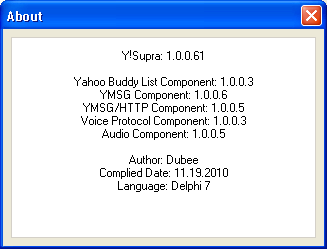
Tuesday, October 19, 2010
 The Foundry NukeX 6.1V2 Portable
The Foundry NukeX 6.1V2 Portable

The Foundry NukeX 6.1V2 Portable | 99.8 Mb
NukeX 6.1V2 has all the features of NukeX 6.1V2, including the brand new roto and paint tools and the Foundry's acclaimed keyer, Keylight, as standard. In addition, it has an integrated 3D camera tracker, depth generator, tools for automatic lens distortion correction and also includes FurnaceCore, the nucleus of the Foundry's Academy Award®-winning Furnace tool set.
3D Compositing
Nuke's powerful 3D workspace supports OBJ import, projection mapping, geometry modifiers, and more. This true 3D environment creates powerful workflows and exciting new ways to approach compositing.
Stereoscopic Support
Nuke has included support for working with stereoscopic and multi-view projects.
Multi-channel, high dynamic range compositing
Nuke delivers the industry's broadest support for EXR images. Read, process and write over a thousand channels per stream, improving data management and workflow.
Keying
Nuke’s exclusive Image Based Keyer (IBK) gives artists powerful tools for dealing with uneven backings. Primatte is built-in and Keylight is available as an optional extra.
Flexible User Interface
Savable layouts, dockable panels, GUI customization capabilities and features like the 'bullseye' and 'input' buttons make managing large, complex composites easier than ever.
Fast Rendering
Even when processing high resolution footage at 32-bit floating point precision on modest hardware, Nuke's multi-threaded, scanline-based rendering engine gives rapid feedback.
Scripting
Nuke offers an extremely open architecture. Both its node graph and user interface are accessible through the Python and TCL scripting languages, making it possible to customize Nuke in innumerable ways. If you really want to drill down, Nuke supports the industry standard OFX plug-in API as well as a native developers’ kit (NDK) for creating your own tightly integrated plug-ins.
Plug-ins
All of The Foundry's OpenFX™ (OFX) plug-ins are fully compatible with Nuke. Currently, the Keylight keyer, the Tinder collection (which includes lens flares, warpers, and lens blurs), and the Furnace collection (which includes motion vector retiming, wire removal, clean plate creation, grain, and texture tools) are available for OFX, with more collections added all the time.
NukeX 6.1V2 has all the features of NukeX 6.1V2, including the brand new roto and paint tools and the Foundry's acclaimed keyer, Keylight, as standard. In addition, it has an integrated 3D camera tracker, depth generator, tools for automatic lens distortion correction and also includes FurnaceCore, the nucleus of the Foundry's Academy Award®-winning Furnace tool set.
3D Compositing
Nuke's powerful 3D workspace supports OBJ import, projection mapping, geometry modifiers, and more. This true 3D environment creates powerful workflows and exciting new ways to approach compositing.
Stereoscopic Support
Nuke has included support for working with stereoscopic and multi-view projects.
Multi-channel, high dynamic range compositing
Nuke delivers the industry's broadest support for EXR images. Read, process and write over a thousand channels per stream, improving data management and workflow.
Keying
Nuke’s exclusive Image Based Keyer (IBK) gives artists powerful tools for dealing with uneven backings. Primatte is built-in and Keylight is available as an optional extra.
Flexible User Interface
Savable layouts, dockable panels, GUI customization capabilities and features like the 'bullseye' and 'input' buttons make managing large, complex composites easier than ever.
Fast Rendering
Even when processing high resolution footage at 32-bit floating point precision on modest hardware, Nuke's multi-threaded, scanline-based rendering engine gives rapid feedback.
Scripting
Nuke offers an extremely open architecture. Both its node graph and user interface are accessible through the Python and TCL scripting languages, making it possible to customize Nuke in innumerable ways. If you really want to drill down, Nuke supports the industry standard OFX plug-in API as well as a native developers’ kit (NDK) for creating your own tightly integrated plug-ins.
Plug-ins
All of The Foundry's OpenFX™ (OFX) plug-ins are fully compatible with Nuke. Currently, the Keylight keyer, the Tinder collection (which includes lens flares, warpers, and lens blurs), and the Furnace collection (which includes motion vector retiming, wire removal, clean plate creation, grain, and texture tools) are available for OFX, with more collections added all the time.
~~~~~~~~~~o0o~~~~~~~~~~
 The Logo Creator MEGA pak 5.2 Portable
The Logo Creator MEGA pak 5.2 Portable

The Logo Creator MEGA pak 5.2 Portable
Create incredible logo designs that look like a Photoshop guru spent hours laboring over! It's like having your own logo design studio... without the studio!
With The Logo Creator logo design software - you'll get a portfolio full of logo designs that you can modify and customize yourself... for far less than what a logo maker will charge.
Sell the logos you create! - That's right! If you're a graphics or logo design company, logo maker, webmaster, small business owner, entrepreneur or service provider ... you can sell the logos you create to your own customers!
The MEGA pak
ALL of our logos in one huge easy to install package!
Over 380 professionally designed logos that you can mix, match and manipulate ... in minutes! 380 logos, over 800 logo elements to mix, match and manipulate!
Create incredible logo designs that look like a Photoshop guru spent hours laboring over! It's like having your own logo design studio... without the studio!
With The Logo Creator logo design software - you'll get a portfolio full of logo designs that you can modify and customize yourself... for far less than what a logo maker will charge.
Sell the logos you create! - That's right! If you're a graphics or logo design company, logo maker, webmaster, small business owner, entrepreneur or service provider ... you can sell the logos you create to your own customers!
The MEGA pak
ALL of our logos in one huge easy to install package!
Over 380 professionally designed logos that you can mix, match and manipulate ... in minutes! 380 logos, over 800 logo elements to mix, match and manipulate!
~~~~~~~~o0o~~~~~~~~
Subscribe to:
Posts (Atom)



















